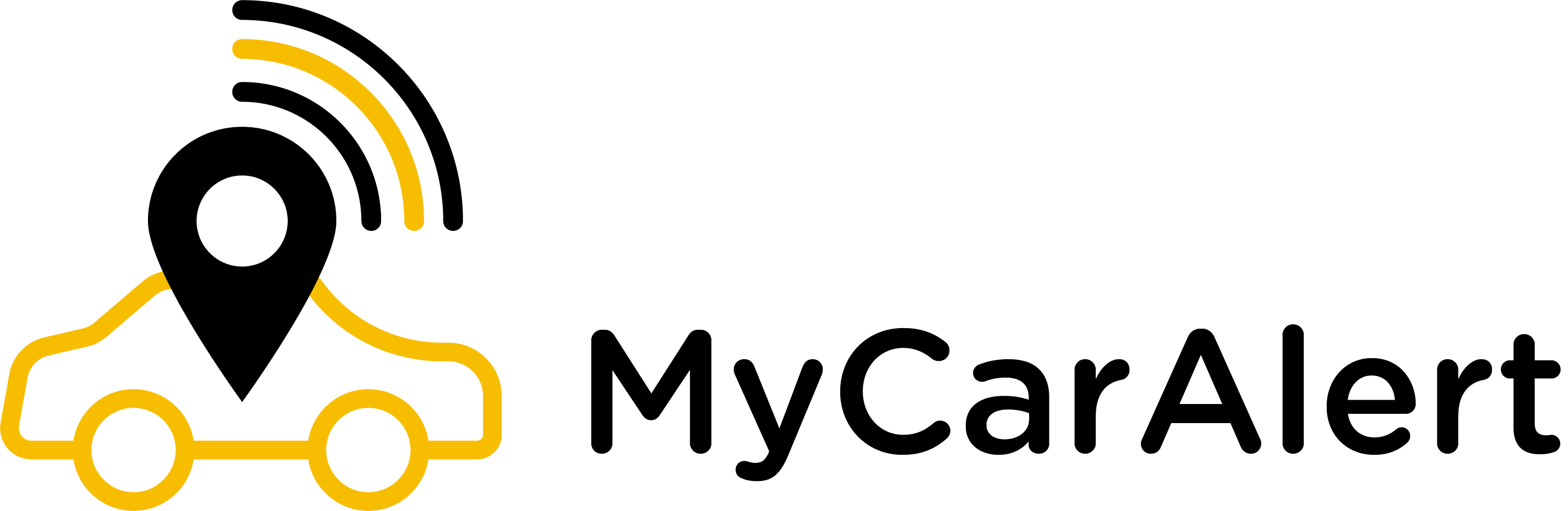Screenshots from the app:
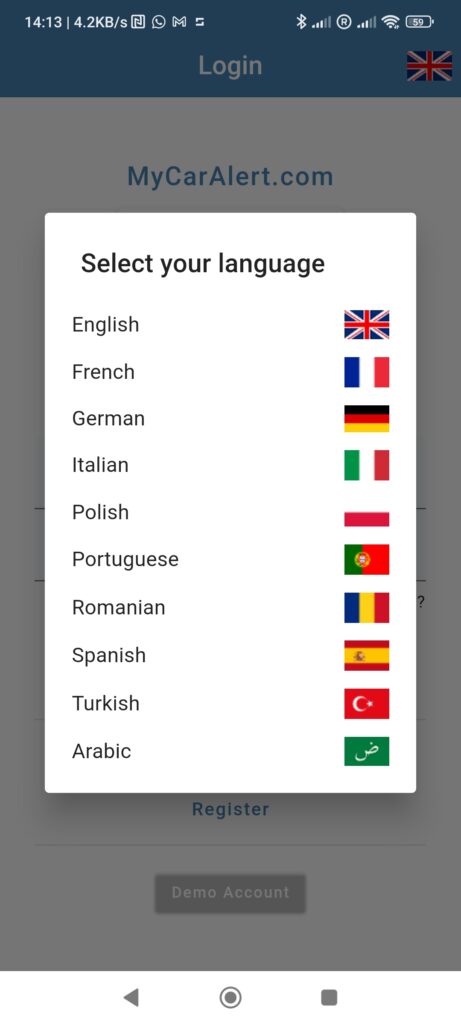
Multilanguage app
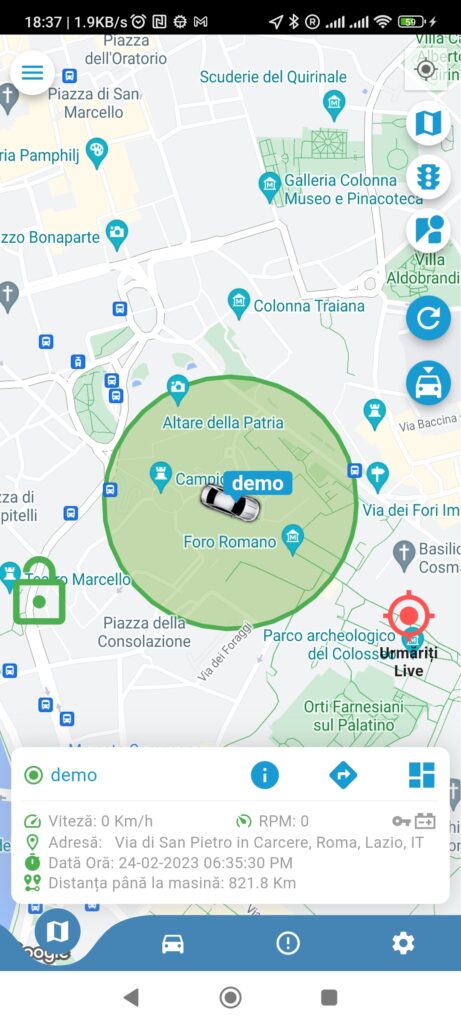
Intuitive interface.
Click on green padlock to create a geofence arround your car to be alerted if car leaves the area (stolen? towed?)
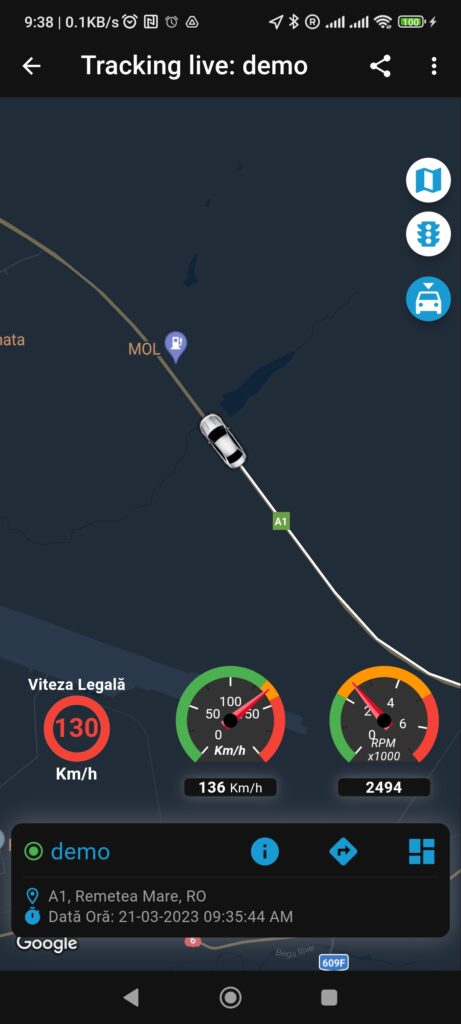

Track live.
Check live car speed, road legal speed, engine RPM* (PRO model)
here on Dark mode screen.
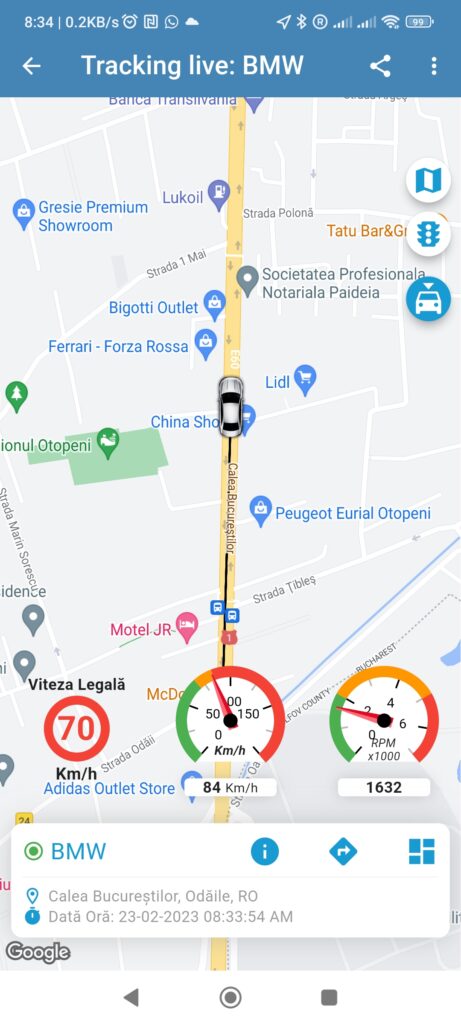
Track Live
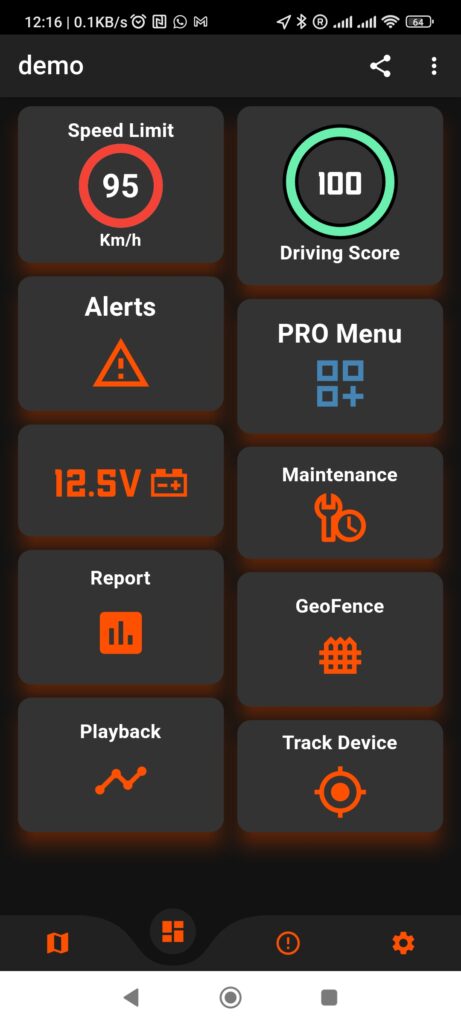
Dashboard
here on Dark mode screen.
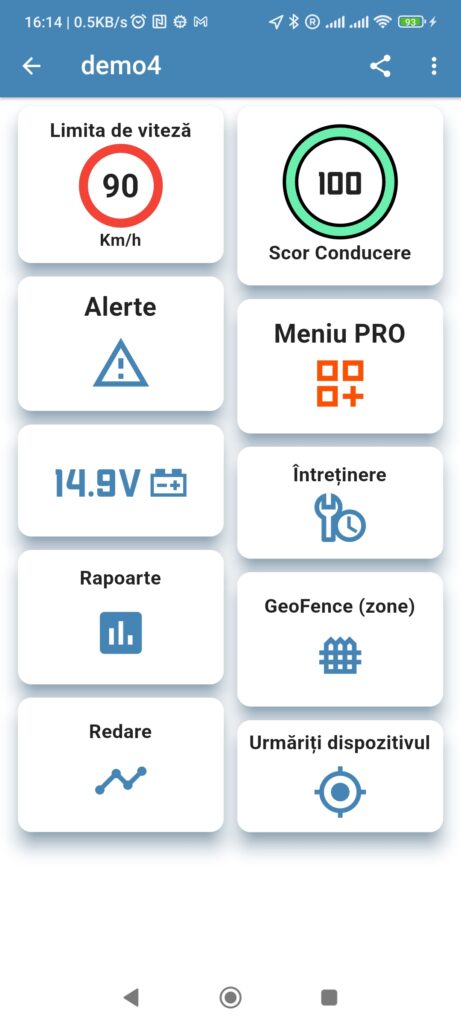
Dashboard
Light mode screen
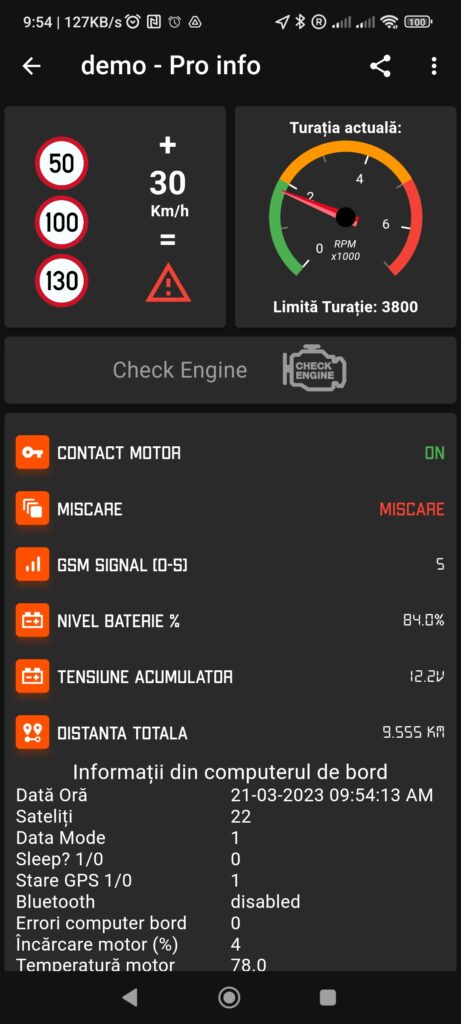
PRO Menu
here on Dark mode screen.
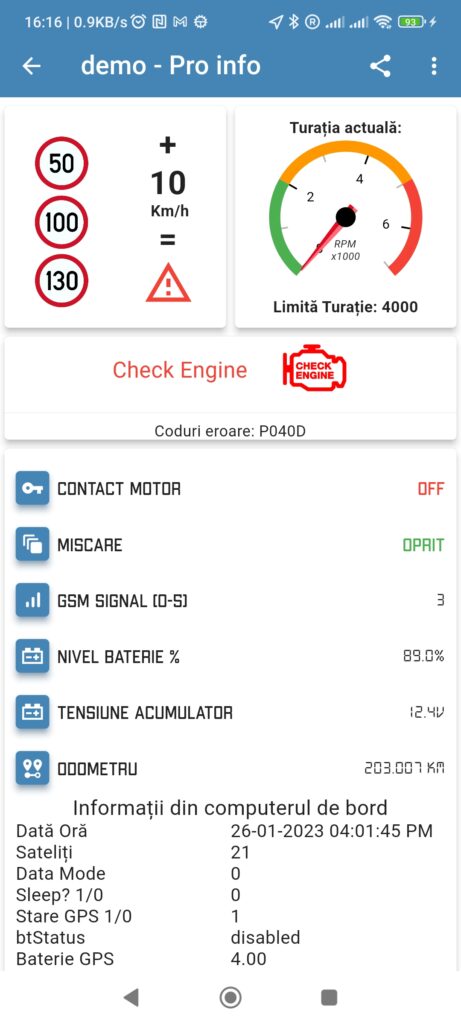
PRO Menu
Light mode screen
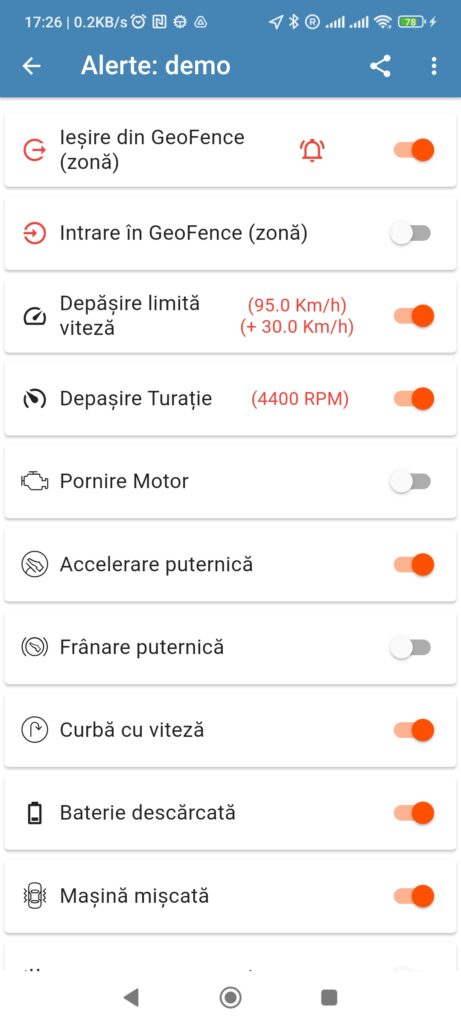
Alerts menu
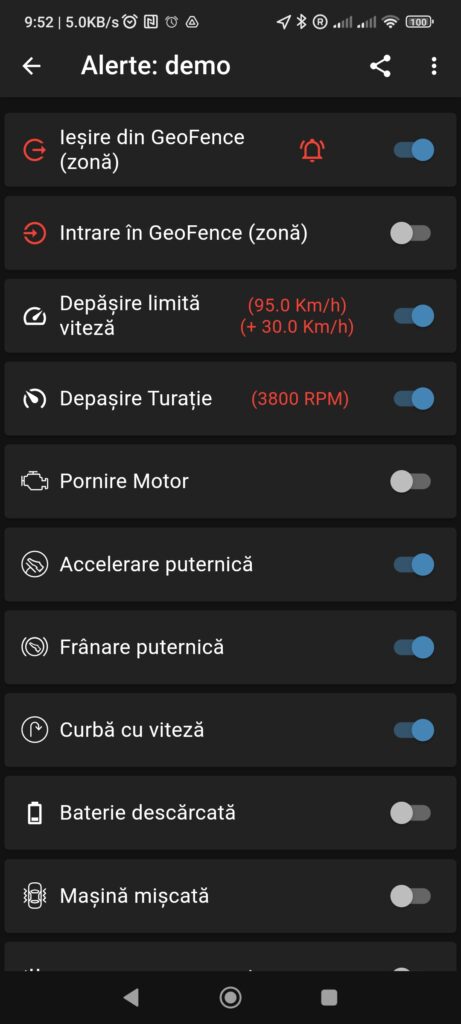
Alerts menu
Dark mode screen
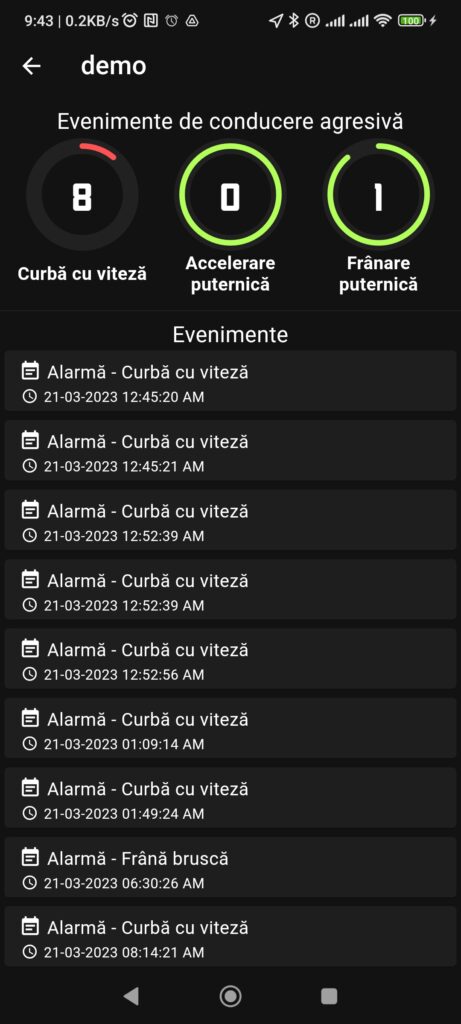
Events
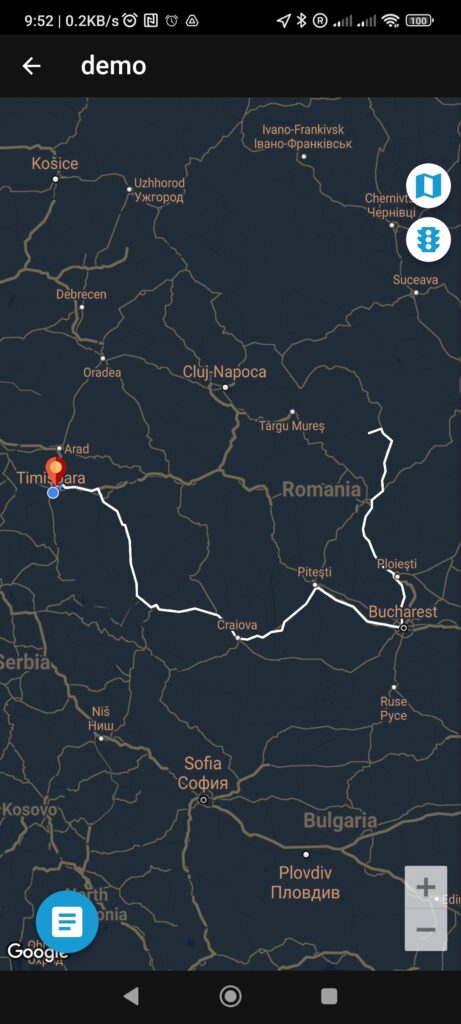
check route
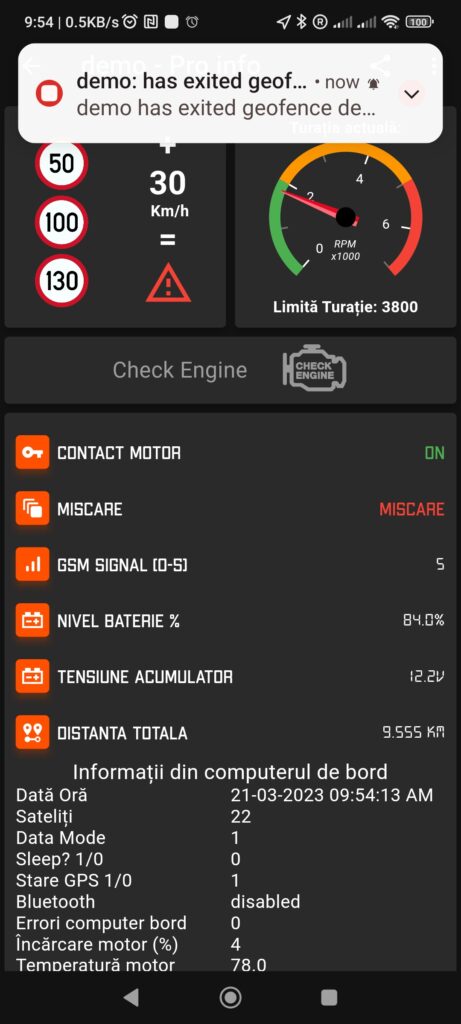
Receive push notifications with alert sound.
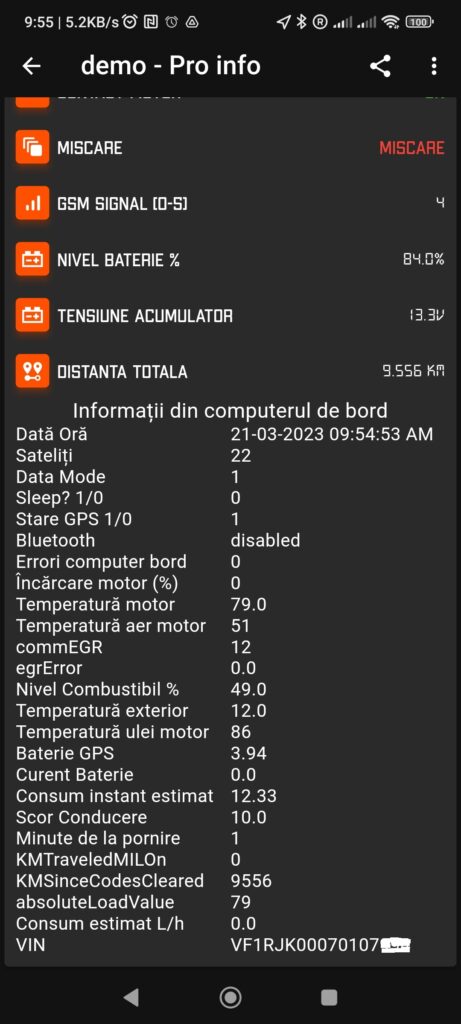
check car computer info (PRO model)
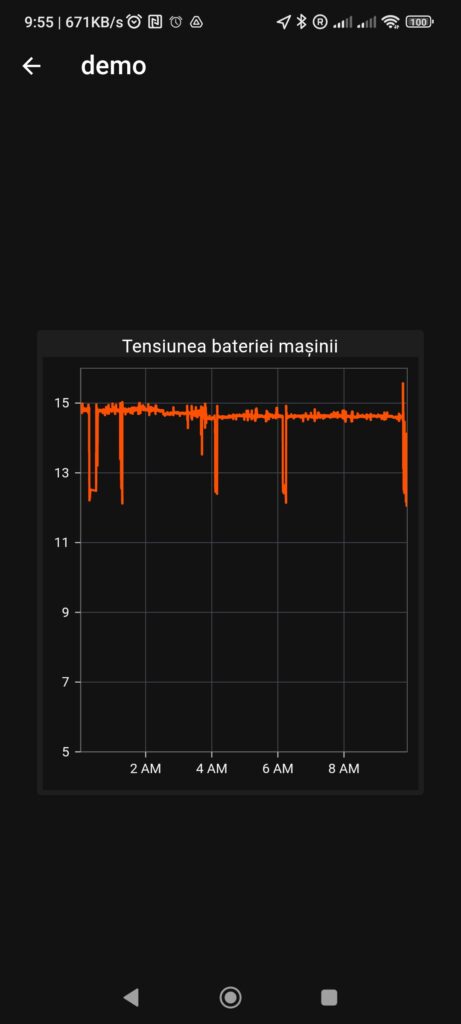
Graphs
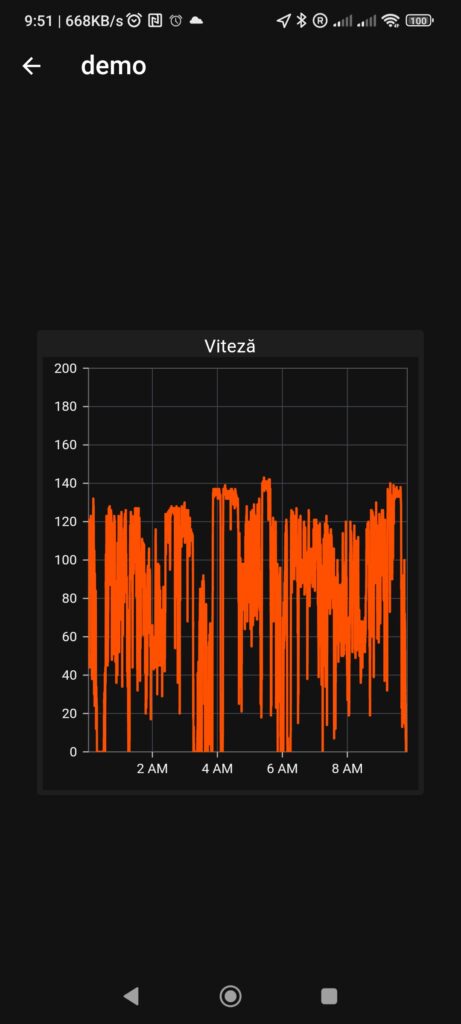
Speed Graph
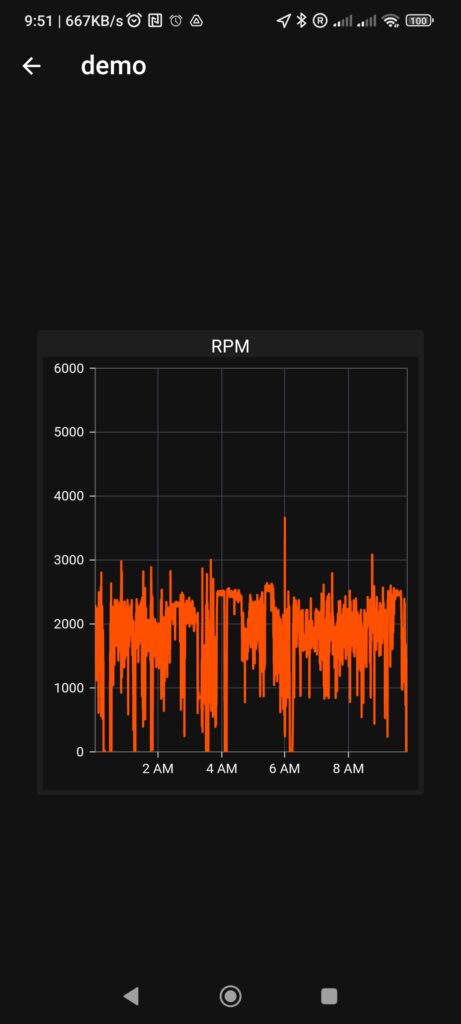
Graphs
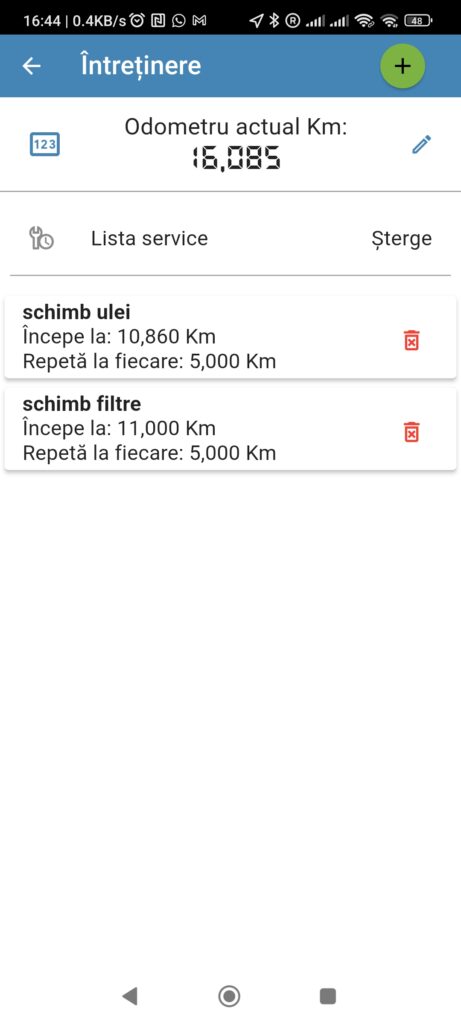
Maintenance:
Notification by push and email for service after traveling a certain number of km.
Warnings that your RCA, ITP expire, you can put them in your calendar, because they expire on certain dates, but the change of oil, filters, etc., is done after the car has traveled a certain number of kilometers. The GPS device mounted on the car records the km traveled, and in the application you can set notifications that repeat after a number of km (for example, change the oil every 10,000 km, etc.)