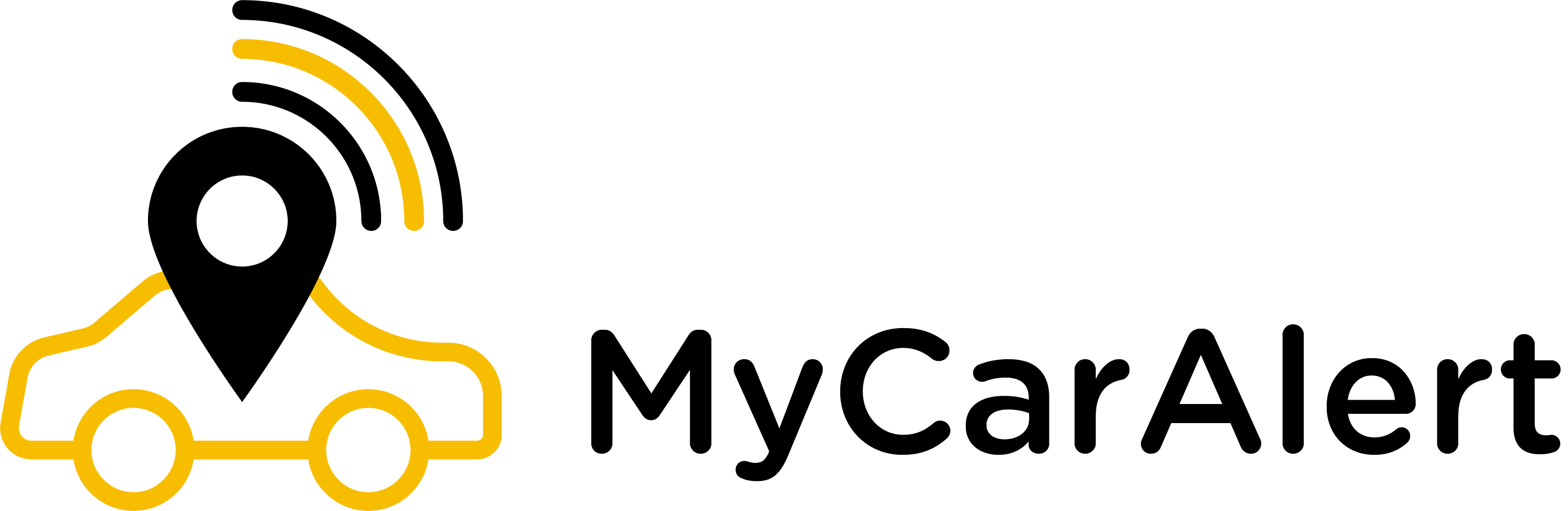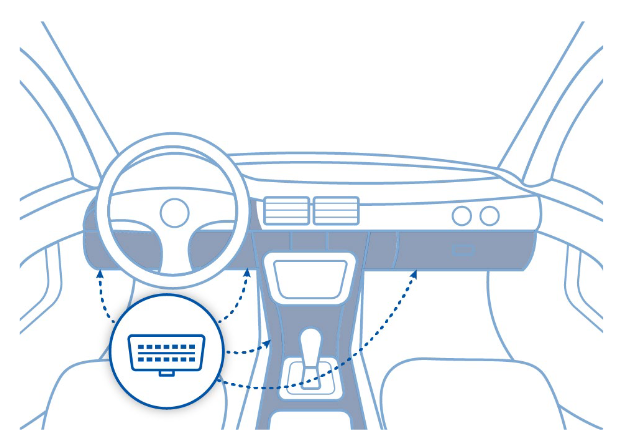Instructions to install the MyCarAlert GPS devices
After you purchased (and activated) the MyCarAlert GPS device, you simply need to insert the device in the OBD port usually located under the steering wheel on your car, and start the engine for few minutes.
If you purchased the device directly from our website, it will be already activated. If not, you can activate the device here.
Download our free app MyCarAlert from Playstore or Appstore.
To log-in, you will use the same email/password you have set on your account.
(you can reset the password from login page if you forgot it)
Click here for features and screenshots from the app.
Enjoy !